Jobs
Jobs are tasks scheduled to be performed under a given set of conditions; they are the main tool to make things happen in the simulation.
Jobs are always represented in the view tree as nodes depending directly on the Schedule, or on Summaries within the Schedule. They also appear as bars and other shapes in the Inputs tab and the In Last Simulation tab (Schedule), and as rows in the Scheduled Jobs Tab.
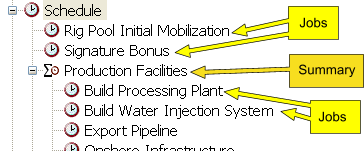
The most usual way to create a job is the  Add command, available by right-clicking on the Schedule section of the tree or on the Schedule Inputs Tab; by using the
Add command, available by right-clicking on the Schedule section of the tree or on the Schedule Inputs Tab; by using the  Add button bar in the same tab; or by choosing the option in the Schedule menu when the Schedule or any if its sub-nodes is selected (see Edit Menu). The Scheduling a New Job window will appear, allowing you to choose one from among the existent Kinds of Jobs. Conversely, use the
Add button bar in the same tab; or by choosing the option in the Schedule menu when the Schedule or any if its sub-nodes is selected (see Edit Menu). The Scheduling a New Job window will appear, allowing you to choose one from among the existent Kinds of Jobs. Conversely, use the  Delete command in any of those areas to permanently erase a job from the project.
Delete command in any of those areas to permanently erase a job from the project.
Some jobs do not have to be created manually, since they are added automatically when defining the assets they refer to; this is the case with Facility Construction and Pipeline Laying jobs, which appear every time a facility or a pipeline is defined. (Conversely, these jobs disappear in the assets they refer to are deleted.)
Finally, nodes usually provide direct links to related jobs; in the case of rigs, e.g., the  Mobilize this rig command in the Rig Node creates a Rig Mobilization / Demobilization job.
Mobilize this rig command in the Rig Node creates a Rig Mobilization / Demobilization job.
The Concept of Job
Jobs in PetroVR serve the purpose of modeling any activity related to E&P projects, from the drilling of a well to bonus payments and facility maintenance tasks. All jobs have participants involved, either because they perform the job (typically a rig) or because they are their object (e.g. a facility being expanded.) PetroVR models some of these objects separately: wells, reservoirs, rigs, and facilities are the most important ones. Therefore, a general distinction can be made between jobs related to model objects and jobs related to entities outside the model. Examples of the latter would be Infrastructure, which even if it refers to buildings these are not defined separately in the project, or Geological and Geophysical Studies, where the studies (people involved, activities, further infrastructure, etc.) are not specified outside the job itself. The basic structure of any kind of job comprises the task, which represents the activity itself, and the start condition, which specifies when the task should be performed: it may take different forms, like a given date, the eventuality that another job starts/ends, a threshold being reached, etc. See further in Start conditions below.Jobs, Macro-Jobs and Sub-Jobs
Some jobs may have more than one object (typically a well) they operate on: a Well Drilling job, for example, usually includes the drilling of several wells. This forms a special kind of job, since it actually contemplates a multiplicity of tasks or sub-jobs but only one condition for all of them: the system creates an individual job for each, and the sum of them all is called a macro-job. Each sub-job will receive a separate name, specifying the activity involved and its object (e.g., "Drill Development Well 4").
Most jobs having to do with wells work as macro-jobs: Well Drilling, Well Completion, Well & Facility Cloning, ESP Installation, Abandonment, etc. - the latter including other objects too, such as facilities and connections.
Every time macro-jobs are defined, Job Well Groups are automatically created to host wells included in each job. This will later enable you to take all wells referred to by an existing and easily add them to further jobs.
In the Schedule, macro-jobs are represented as regular jobs, taking a single row in graphic representations and tables; but graphs convey this composition either by adding estimated durations in the Inputs Tab or by means of expandable / collapsible bars in the In Last Simulation tab (Schedule).Jobs and Objects
Many jobs refer to objects in the model such as wells, facilities or rigs. Of these, it is important to note that wells and facilities only begin to exist at a given point in the simulation, and that naturally a job can only affect them if they already exist. In PetroVR, these objects start their life the moment their creating job starts - Construction jobs for facilities and Drilling jobs for wells. Other jobs that affect these objects cannot affect them if they do not already exist. So, for example, a Facility Expansion job that starts before the facility it is intended to expand is created does not have any effect, and when the facility is finally created the expansion is ignored. Similarly, a Well Decline Manipulation or a Well Production Rerouting does not affect wells whose drilling job has not started; when they are finally drilled, they are created with their original specifications.
Job Tab
All jobs have one main tab, the Job tab, which always contains the following panes: the Job View Pane, which displays the relevant section of the Schedule, the Scheduling Pane, where duration and start conditions are defined, and the Cost Pane, where CapEx and OpEx and cost categories are defined.
Additionally, some jobs contain an Activities Pane for further subdividing their tasks, or a Resource Requirements Pane for specifying detailed resource consumption. Finally, most of them comprise a Job Specification Area, for entering inputs specific to each kind of job.
.png)
